Editorial Guide
The Journal of Open Source Software (JOSS) conducts all peer review and editorial processes in the open, on the GitHub issue tracker.
JOSS editors manage the review workflow with the help of our bot, @editorialbot. The bot is summoned with commands typed directly on the GitHub review issues. For a list of commands, type: @editorialbot commands.
Note
To learn more about @editorialbot’s functionalities, take a look at our dedicated guide.
Pre-review
Once a submission comes in, it will be in the queue for a quick check by the Track Editor-in-chief (TEiC). From there, it moves to a PRE-REVIEW issue, where the TEiC will assign a handling editor, and the author can suggest reviewers. Initial direction to the authors for improving the paper can already happen here, especially if the paper lacks some requested sections.
Important
If the paper is out-of-scope for JOSS, editors assess this and notify the author in the PRE-REVIEW issue.
Editors can flag submissions of questionable scope using the command @editorialbot query scope.
The TEiC assigns an editor (or a volunteering editor self-assigns) with the command @editorialbot assign @username as editor in a comment.
Note
Please check in on the dashboard semi-regularly to see which papers are currently without an editor, and if possible, volunteer to edit papers that look to be in your domain. If you choose to be an editor in the issue thread type the command @editorialbot assign @yourhandle as editor or simply @editorialbot assign me as editor
How papers are assigned to editors
By default, unless an editor volunteers, the Track Editor-in-chief (TEiC) on duty will attempt to assign an incoming paper to the most suitable handling editor. While TEiC will make every effort to match a submission with the most appropriate editor, there are a number of situations where an TEiC may assign a paper to an editor that doesn’t fit entirely within the editor’s research domains:
If there’s no obvious fit to any of the JOSS editors
If the most suitable editor is already handling a large number of papers
If the chosen editor has a lighter editorial load than other editors
In most cases, the TEiC will ask one or more editors to edit a submission (e.g. @editor1, @editor 2 - would one of you be willing to edit this submission for JOSS). If the editor doesn’t respond within ~3 working days, the TEiC may assign the paper to the editor regardless.
Editors may also be invited to edit over email when an TEiC runs the command @editorialbot invite @editor1 as editor.
Finding reviewers
At this point, the handling editor’s job is to identify reviewers who have sufficient expertise in the field of software and in the field of the submission. JOSS papers have to have a minimum of two reviewers per submission, except for papers that have previously been peer-reviewed via rOpenSci. In some cases, the editor also might want to formally add themselves as one of the reviewers. If the editor feels particularly unsure of the submission, a third (or fourth) reviewer can be recruited.
To recruit reviewers, the handling editor can mention them in the PRE-REVIEW issue with their GitHub handle, ping them on Twitter, or email them. After expressing initial interest, candidate reviewers may need a longer explanation via email. See sample reviewer invitation email, below.
Reviewer Considerations
It is rare that all reviewers have the expertise to cover all aspects of a submission (e.g., knows the language really well and knows the scientific discipline well). As such, a good practice is to try and make sure that between the two or three reviewers, all aspects of the submission are covered.
Selection and assignment of reviewers should adhere to the JOSS COI policy.
Potential ways to find reviewers
Finding reviewers can be challenging, especially if a submission is outside of your immediate area of expertise. Some strategies you can use to identify potential candidates:
Search the reviewer application of volunteer reviewers.
When using this spreadsheet, pay attention to the number of reviews this individual is already doing to avoid overloading them.
It can be helpful to use the “Data > Filter Views” capability to temporarily filter the table view to include only people with language or domain expertise matching the paper.
Ask the author(s): You are free to ask the submitting author to suggest possible reviewers by using the reviewer application and also people from their professional network. In this situation, the editor still needs to verify that their suggestions are appropriate.
Use your professional network: You’re welcome to invite people you know of who might be able to give a good review.
Search Google and GitHub for related work, and write to the authors of that related work.
Ask on social networks: Sometimes asking on Twitter for reviewers can identify good candidates.
Check the work being referenced in the submission:
Authors of software that is being built on might be interested in reviewing the submission.
Users of the software that is being submission be interested in reviewing the submission
Avoid asking JOSS editors to review: If at all possible, avoid asking JOSS editors to review as they are generally very busy editing their own papers.
Once a reviewer accepts, the handling editor runs the command @editorialbot add @username as reviewer in the PRE-REVIEW issue. Add more reviewers with the same command.
Under the uncommon circumstance that a review must be started before all reviewers have been identified (e.g., if finding a second reviewer is taking a long time and the first reviewer wants to get started), an editor may elect to start the review and add the remaining reviewers later. To accomplish this, the editor will need to hand-edit the review checklist to create space for the reviewers added after the review issues is created.
Starting the review
Next, run the command @editorialbot start review. If you haven’t assigned an editor and reviewer, this command will fail and @editorialbot will tell you this. This will open the REVIEW issue, with prepared review checklists for each reviewer, and instructions. The editor should move the conversation to the separate REVIEW issue.
Review
The REVIEW issue contains some instructions for the reviewers to get a checklist using the command @editorialbot generate my checklist. The reviewer(s) should check off items of the checklist one-by-one, until done. In the meantime, reviewers can engage the authors freely in a conversation aimed at improving the paper.
If a reviewer recants their commitment or is unresponsive, editors can remove them with the command @editorialbot remove @username from reviewers. You can also add new reviewers in the REVIEW issue.
Comments in the REVIEW issue should be kept brief, as much as possible, with more lengthy suggestions or requests posted as separate issues, directly in the submission repository. A link-back to those issues in the REVIEW is helpful.
When the reviewers are satisfied with the improvements, we ask that they confirm their recommendation to accept the submission.
Adding a new reviewer once the review has started
Sometimes you’ll need to add a new reviewer once the main review (i.e. post pre-review) is already underway. In this situation you should do the following:
In the review thread, do
@editorialbot add @newreviewer as reviewer.The new reviewer must use the command
@editorialbot generate my checklistto get a checklist.
After reviewers recommend acceptance
When a submission is ready to be accepted, we ask that the authors issue a new tagged release of the software (if changed), and archive it (on Zenodo, figshare, or other). The authors then post the version number and archive DOI in the REVIEW issue. The handling editor executes the pre-publication steps, and pings the Track Editor-in-Chief for final processing.
Optionally you can ask EditorialBot to generate a checklist with all the post-review steps running the command: @editorialbot create post-review checklist
Pre-publication steps:
(Optional) Run
@editorialbot create post-review checklistGet a new proof with the
@editorialbot generate pdfcommand.Download the proof, check all references have DOIs, follow the links and check the references.
EditorialBot can help check references with the command
@editorialbot check references
Proof-read the paper and ask authors to fix any remaining typos, badly formed citations, awkward wording, etc..
Ask the author to make a tagged release and archive, and report the version number and archive DOI in the review thread.
Check the archive deposit has the correct metadata (title and author list)
In most situations, the two author lists should match. Authors and editors should review the two, and any differences need to be explained.
Other contributors can be present (and they should be marked as such, if possible)
Check that the all authors of the paper are in the archive metadata
Eventually, ask for the reason why the two lists differ
Run
@editorialbot set <doi> as archive.Run
@editorialbot set <v1.x.x> as versionif the version was updated.Run
@editorialbot recommend-acceptto generate the final proofs, which has EditorialBot notify the@openjournals/joss-eicsteam that the paper is ready for final processing.
At this point, the EiC/AEiC will take over to make final checks and publish the paper.
It’s also a good idea to ask the authors to check the proof. We’ve had a few papers request a post-publication change of author list, for example—this requires a manual download/compile/deposit cycle and should be a rare event.
Handling of papers published together with AAS publishing
JOSS is collaborating with AAS publishing to offer software review for some of the papers submitted to their journals. A detailed overview of the motivations/background is available in the announcement blog post, here we document the additional editorial steps that are necessary for JOSS to follow:
Before/during review
If the paper is a joint publication, make sure you apply the
AASlabel to both thepre-reviewand thereviewissues.Before moving the JOSS paper from
pre-reviewtoreview, ensure that you (the JOSS editor) make the reviewers aware that JOSS will be receiving a small financial donation from AAS publishing for this review (e.g. like this).
After the paper has been accepted by JOSS
Once the JOSS review is complete, ask the author for the status of their AAS publication, specifically if they have the AAS paper DOI yet.
Once this is available, ask the author to add this information to their
paper.mdYAML header as documented in the submission guidelines.
# Optional fields if submitting to a AAS journal too, see this blog post:
# https://blog.joss.theoj.org/2018/12/a-new-collaboration-with-aas-publishing
aas-doi: 10.3847/xxxxx <- update this with the DOI from AAS once you know it.
aas-journal: Astrophysical Journal <- The name of the AAS journal.
Pause the review (by applying the
pausedlabel) to await notification that the AAS paper is published.
Once the AAS paper is published
Ask the EiC on rotation to publish the paper as normal (by tagging
@openjournals/joss-eics).
Processing of rOpenSci-reviewed or pyOpenSci-reviewed and accepted submissions
If a paper has already been reviewed and accepted by rOpenSci or pyOpenSci, the streamlined JOSS review process is:
Assign yourself as editor and reviewer
Add a comment in the pre-review issue pointing to the rOpenSci or pyOpenSci review
Add the rOpenSci/pyOpenSci label to the pre-review issue
Start the review issue
Add a comment in the review issue pointing to the rOpenSci or pyOpenSci review
Compile the paper and check it looks OK
Go to to the source code repo and grab the Zenodo DOI
Accept and publish the paper
Rejecting a paper
If you believe a submission should be rejected, for example, because it is out of scope for JOSS, then you should:
Ask EditorialBot to flag the submission as potentially out of scope with the command
@editorialbot query scope. This command adds thequery-scopelabel to the issue.Mention to the author your reasons for flagging the submission as possibly out of scope, and optionally give them an opportunity to defend their submission.
During the scope review process, the editorial team may ask the authors to provide additional information about their submission to assist the editorial board with their decision.
The TEiC will make a final determination of whether a submission is in scope, taking into account the feedback of other editors.
Scope reviews for resubmissions
In the event that an author re-submits a paper to JOSS that was previously rejected, the TEiC will use their discretion to determine: 1) whether a full scope review by the entire editorial team is necessary, 2) if the previous reasons for rejection remain valid, or 3) if there have been enough updates to warrant sending the submission out for review.
Voting on papers flagged as potentially out of scope
Once per week, an email is sent to all JOSS editors with a summary of the papers that are currently flagged as potentially out of scope. Editors are asked to review these submissions and vote on the JOSS website if they have an opinion about a submission.
Important
Your input (vote) on submissions that are undergoing a scope review is incredibly valuable to the EiC team. Please try and vote early, and often!
Overview of editorial process
Step 1: An author submits a paper.
The author can choose to select an preferred editor based on the information available in our biographies. This can be changed later.
Step 2: If you are selected as an editor you get @-mentioned in the pre-review issue.
This doesn’t mean that you’re the editor, just that you’ve been suggested by the author.
Step 3: Once you are the editor, find the link to the code repository in the pre-review issue
If the paper is not in the default branch, add it to the issue with the command:
@editorialbot set branch-where-paper-is as branch.
Step 4: The editor looks at the software submitted and checks to see if:
There’s a general description of the software
The software is within scope as research software
It has an OSI-approved license
Step 5: The editor responds to the author saying that things look in line (or not) and will search for reviewer
Step 6: The editor finds >= 2 reviewers
Use the list of reviewers: type the command
@editorialbot list reviewersor look at use the Reviewers Management SystemIf people are in the review list, the editor can @-mention them on the issue to see if they will review: e.g.
@person1 @person2 can you review this submission for JOSS?Or solicit reviewers outside the list. Send an email to people describing what JOSS is and asking if they would be interested in reviewing.
If you ask the author to suggest potential reviewers, please be sure to tell the author not to @-tag their suggestions.
Step 7: Editor tells EditorialBot to assign the reviewers to the paper
Use
@editorialbot add @reviewer as reviewerTo add a second reviewer use
@editorialbot add @reviewer2 as reviewer
Step 8: Create the actual review issue
Use
@editorialbot start reviewAn issue is created with the review checklist, one per reviewer, e.g. https://github.com/openjournals/joss-reviews/issues/717
Step 9: Close the pre-review issue
Step 10: The actual JOSS review
The reviewer reviews the paper and has a conversation with the author. The editor lurks on this conversation and comes in if needed for questions (or CoC issues).
The reviewer potentially asks for changes and the author makes changes. Everyone agrees it’s ready.
Step 11: The editor pings the EiC team to get the paper published
Make a final check of the paper with
@editorialbot generate pdfand that all references have DOIs (where appropriate) with@editorialbot check references.If everything looks good, ask the author to make a new release (if possible) of the software being reviewed and deposit a new archive the software with Zenodo/figshare. Update the review thread with this archive DOI:
@editorialbot set 10.5281/zenodo.xxxxxx as archive.Editors can get a checklist of the final steps using the
@editorialbot create post-review checklistcommandFinally, use
@editorialbot recommend-accepton the review thread to ping the@openjournals/joss-eicsteam letting them know the paper is ready to be accepted.
Step 12: Celebrate publication! Tweet! Thank reviewers! Say thank you on issue.
Visualization of editorial flow
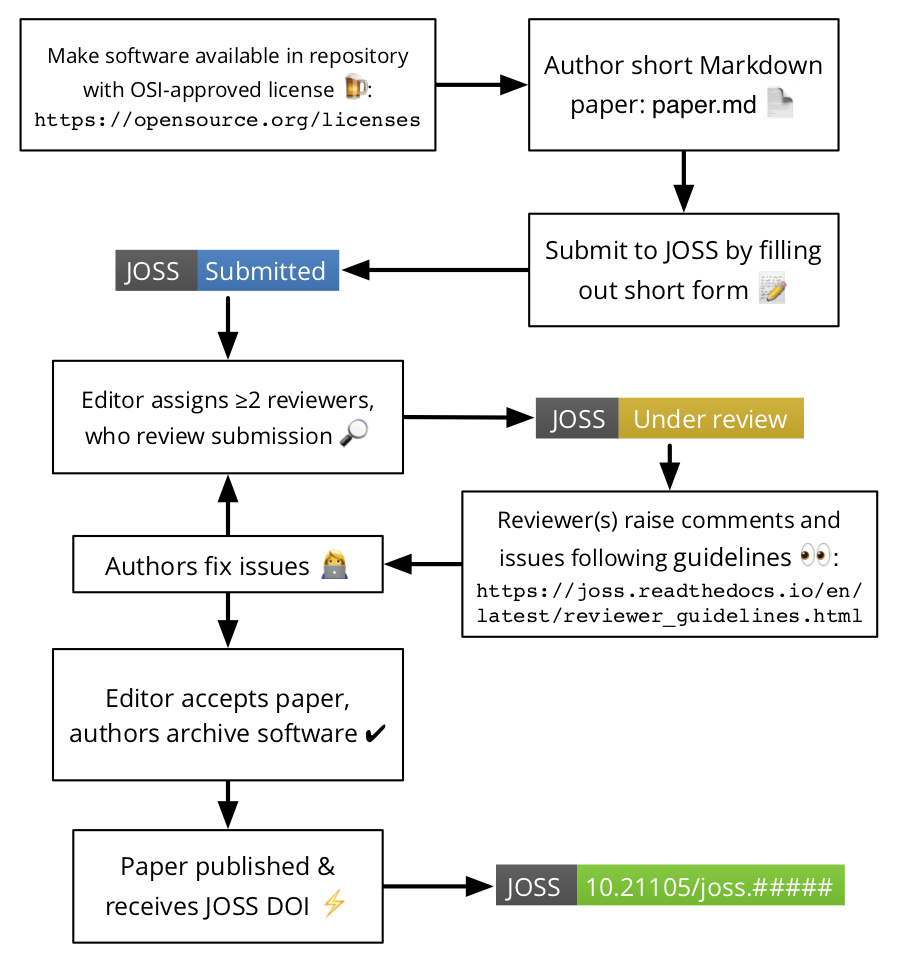
Expectations on JOSS editors
Editorial load
Our goal is for editors to handle between 3-4 submissions at any one time, and 8-12 submissions per year. During the trial period for editors (usually the first 90 days), we recommend new editors handle 1-2 submissions as they learn the JOSS editorial system and processes.
Completing the trial period
JOSS has a 90-day trial period for new editors. At the end of the trial, the editor or JOSS editorial board can decide to part ways if either party determines editing for JOSS isn’t a good fit for the editor. The most important traits the editorial board will be looking for with new editors are:
Demonstrating professionalism in communications with authors, reviewers, and the wider editorial team.
Editorial responsibility, including keeping up with their assigned submissions.
Encouraging good social (software community) practices. For example, thanking reviewers and making them feel like they are part of a team working together.
If you’re struggling with your editorial work, please let your buddy or an EiC know.
Responding to editorial assignments
As documented above, usually, papers will be assigned to you by one of the TEiCs. We ask that editors do their best to respond in a timely fashion (~ 3 working days) to invites to edit a new submission.
Continued attention to assigned submissions
As an editor, part of your role is to ensure that submissions you’re responsible for are progressing smoothly through the editorial process. This means that:
During pre-review, and before reviewers have been identified, editors should be checking on their submissions twice per week to ensure reviewers are identified in a timely fashion.
During review, editors should check on their submissions once or twice per week (even for just a few minutes) to see if their input is required (e.g., if someone has asked a question that requires your input).
Your editorial dashboard (e.g. https://joss.theoj.org/dashboard/youreditorname) is the best place to check if there have been any updates to the papers you are editing.
If reviews go stale
Sometimes reviews go quiet, either because a reviewer has failed to complete their review or an author has been slow to respond to a reviewer’s feedback. As the editor, we need you to prompt the author/or reviewer(s) to revisit the submission if there has been no response within 7-10 days unless there’s a clear statement in the review thread that says an action is coming at a slightly later time, perhaps because a reviewer committed to a review by a certain date, or an author is making changes and says they will be done by a certain date.
EditorialBot has functionality to remind an author or review to return to a review at a certain point in the future. For example:
@editorialbot remind @reviewer in five days
Out of office
Sometimes we need time away from our editing duties at JOSS. If you’re planning on being out of the office for more than two weeks, please let the JOSS editorial team know.
Editorial buddy
New editors are assigned an editorial ‘buddy’ from the existing editorial team. The buddy is there to help the new editor onboard successfully and to provide a dedicated resource for any questions they might have but don’t feel comfortable posting to the editor mailing list.
Buddy assignments don’t have a fixed term but generally require a commitment for 1-2 months.
Some things you might need to do as a buddy for a new editor:
Respond to questions via email or on GitHub review issues.
Check in with the new editor every couple of weeks if there hasn’t been any other communication.
(Optionally) keep an eye on the new editor’s submissions.
Managing notifications
Being on the JOSS editorial team means that there can be a lot of notifications from GitHub if you don’t take some proactive steps to minimize noise from the reviews repository.
Things you should do when joining the editorial team
Curate your GitHub notifications experience
GitHub has extensive documentation on managing notifications which explains when and why different notifications are sent from a repository.
Set up email filters
Email filters can be very useful for managing incoming email notifications, here are some recommended resources:
A GitHub blog post describing how to set up email filters.
If you use Gmail:
https://gist.github.com/ldez/bd6e6401ad0855e6c0de6da19a8c50b5
https://github.com/jessfraz/gmailfilters
https://hackernoon.com/how-to-never-miss-a-github-mention-fdd5a0f9ab6d
Use a dedicated tool
For papers that you are already assigned to edit, the dedicated JOSS dashboard aggregates notifications associated with each paper. The dashboard is available at: https://joss.theoj.org/dashboard/<yourgithubusername>
Another tool you might want to try out is Octobox.
Top tips for JOSS editors
Aim for reviewer redundancy
If you have 3 people agree to review, take them up on their offer(s), that way if one person drops out, you’ll have a backup and won’t have to look for more reviewers. Also, when sending invites, try pinging a number of people at the same time rather than doing it one-by-one.
Email is a good backup
Email is often the most reliable way of contacting people. Whether it’s inviting reviewers, following up with reviewers or authors etc., if you’ve not heard back from someone on GitHub, try emailing them (their email is often available on their GitHub profile page).
Default to over-communicating
When you take an action (even if it isn’t on GitHub), share on the review thready what you’re up to. For example, if you’re looking for reviewers and are sending emails – leave a note on the review thread saying as much.
Use the JOSS Slack
There’s lots of historical knowledge in our Slack, and it’s a great way to get questions answered.
Ask reviewers to complete their review in 4-6 weeks
We aim for a total submission … publication time of ~3 months. This means we ideally want reviewers to complete their review in 4-6 weeks (max).
Use saved replies on GitHub
Saved replies on GitHub can be a huge productivity boost. Try making some using the example messages listed above.
Ping reviewers if they’ve not started after 2 weeks
If a reviewer hasn’t started within 1-2 weeks, you should probably give them a nudge. People often agree to review, and then forget about the review.
Learn how to nudge gently, and often
One of your jobs as the editor is to ensure the review keeps moving at a reasonable pace. If nothing has happened for a week or so, consider nudging the author or reviewers (depending upon who you’re waiting for). A friendly “👋 reviewer, how are you getting along here” can often be sufficient to get things moving again.
Check in twice a week
Try to check in on your JOSS submissions twice per week, even if only for 5 minutes. Use your dashboard to stay on top of the current status of your submissions (i.e., who was the last person to comment on the thread).
Leave feedback on reviewers
Leave feedback on the reviewers application at the end of the review. This helps future editors when they’re seeking out good reviewer candidates.
Onboarding a new JOSS editor
All new editors at JOSS have an onboarding call with an Editor-in-Chief. You can use the structure below to make sure you highlight the most important aspects of being an editor.
Thing to check before the call
Have they reviewed or published in JOSS before? If not, you’ll need to spend significantly more time explaining how the review process works.
Check on their research background (e.g., what tracks they might edit most actively in).
Make sure to send them the editorial guide to read before the call.
The onboarding call
Preamble/introductions
Welcome! Thank them for their application to join the team.
Point out that this isn’t an interview. Rather, this is an informational call designed to give the candidate the information they need to make an informed decision about editing at JOSS.
90-day trial period/try out. Editor or JOSS editorial board can decide to part ways after that period.
No strict term limits. Some editors have been with us for 7+ years, others do 1-2 years. Most important thing is to be proactive with your editing responsibilities and communicating any issues with the EiCs.
Confirm with them their level of familiarity with JOSS/our review process.
Point out that they do not need to make a decision on the call today. They are welcome to have a think about joining and get back to us.
Share your screen
Visit JOSS (https://joss.theoj.org)
Pick a recently-published paper (you might want to identify this before the call one that shows off the review process well).
Show the paper on the JOSS site, and then go to the linked review issue.
Explain that there are two issues per submission – the pre-review issue and the main review issue.
The pre-review issue
The ‘meeting room for the paper’. Where author meets editor, and reviewers are identified.
Note that the EiC may have initiated a scope review. The editor should not start editing until this has completed. Also, editors are able to query the scope (as are reviewers) if they think the EiC should have (but didn’t).
Walk them through what is happening in the pre-review issue…
Editor is invited (likely with GitHub mention but also via email invite (
@editorialbot invite @editor as editor))Once editor accepts they start looking for reviewers.
Finding reviewers
Explain that this is one of the more time-intensive aspects of editing.
Explain where you can look for editors (your own professional network, asking the authors for recommendations, the reviewers application, similar papers identified by Editorialbot, )
Point out that we have a minimum of two reviewers, but if more than that accept (e.g., 3/4 then take them all – this gives you redundancy if one drops out).
Don’t invite only one reviewer at a time! If you do this, it may take many weeks to find two reviewers who accept. Try 3/4/5 invites simultaneously.
The sample messages section of the documentation has some example language you can use.
The review
Once at least two reviewers are assigned, time to get going!
Encourage reviewers to complete their review in 4-6 weeks.
Make sure to check in on the review – if reviewers haven’t started after ~1-2 weeks, time to remind them.
Your role as editor is not to do the review yourself, rather, your job is to ensure that both reviewers give a good review and to facilitate discussion and consensus on what the author needs to do.
Walk the editor through the various review artifacts: The checklist, comments/questions/discussion between reviewers and author, issues opened on the upstream repository (and cross-linked into the review thread).
Point editors to the ‘top tips’ section of our docs. Much of what makes an editor successful is regular check-ins on the review, and nudging people if nothing is happening.
Do not let a review go multiple weeks without checking in.
Wrapping up the review
Once the review is wrapping up, show the candidate the checks that an editor should be doing (reading the paper, suggested edits, asking for an archive etc.)
Show the
recommend-acceptstep which is the formal hand-off between editor and editor-in-chief.The sample messages section of the documentation has a checklist for the last steps of the review (for both authors and editors).
Show them the dashboard on the JOSS site
Point out that this means you do not need to stay on top of all of your notifications (the dashboard has the latest information).
Highlight here that we ask editors to handle 8-12 submissions per year on average.
…and that means 3-4 submissions on their desk at any one time (once they have completed their initial probationary period).
Show them the backlog for a track, and how they are welcome to pick papers from it (ideally oldest first).
Show them their profile page, and how they can list their tracks there, and also what their availability is.
Other important things to highlight
Don’t invite other editors as reviewers. We’re all busy editing our own papers…
Please be willing to edit outside of your specialisms. This helps JOSS run smoothly – often we don’t have the ‘ideal’ editor for a submission and someone has to take it.
Highlight that editors will have a buddy to work with for the first few months, and that it’s very common for editors to ask questions in Slack (and people generally respond quickly).
Scope reviews only work if editors vote! Please respond and vote on the weekly scope review email if you can. The process is private (authors don’t know what editors are saying). Detailed comments are really helpful for the EiCs.
Wrapping up
Make sure you’ve highlighted everything in the ‘top tips’ section of our docs.
Reinforce that this is a commitment, and thay regular attention to their submissions is absolutely critical (i.e., check in a couple of times per week).
Ask if they would like to move forward or would like time to consider the opportunity.
If they want to move forward, highlight they will receive a small number of invites: One to the JOSS editors GitHub team, a Slack invite, a Google Group invite, and an invite to the JOSS website to fill out their profile.
If they are joining the team, make sure they mark themselves as unavailable in the JOSS reviewers database (so they don’t get asked to review any longer).
Thank them again, and welcome them to the team.
Communicate outcome to EiC
Let the EiC know what the outcome was, and ask them to send out the invites to our various systems.
Work with EiC to identify onboarding buddy.
Decide who is going to identify the first couple of papers for the editor to work on.